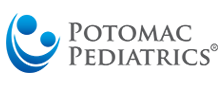The Patient portal is a secure, web-based portal that allows for better communication with your child/ren(s) physician’s office by providing convenient 24 X 7 access from the comfort and privacy of your own home. Depending on the user’s restrictions, you can access the following information through your child/ren(s) account:
- Vaccine Record
- Contact Doctors & Nurses through messaging
- Appointment Request/History
- Request prescription refills, labs, school/camp athletic form questions
- Updating demographics
- Visit Summaries
- Billing statements
Patient Portal Users Guide– View this user guide to get all the best tips to utilize your child’s patient portal account!
Due to HIPAA and Privacy Laws, at age 13, a teenager has the right to access their patient portal and the parent(s)/legal guardian(s) will be added as proxy users and have full access.
- Full access: This allows you to access your child/ren(s) entire medical records and make appointments.
- Restricted access:
- You will only be able to view:
- Statements
- Current providers of the practice
- Directions to the practice
- Current home address listed on the account
- You will only be able to view:
Breakdown:
| AGE: | Managing User: | Type of Access: |
| 0-17yrs | 0-12yrs: Parent/Guardian 13-17yrs: Patient and/or Parent(s)/Guardian(s) |
Full Access |
| 18yrs + | Patient and/or Parent/Guardian (TBD by the patient) | Patient: Full Access Parent/Guardian: Full access or restricted (TBD by the patient) |
In order to protect the patients’ health information, any changes made MUST be completed in the office and the patient must be present.
Become “In the know”:
- Multiple emails can be added to the patient’s accounts. No more sharing log-ins.
- If a parent/guardian is listed as the PRIMARY user on multiple accounts, they will have a different username/password for each child. The second parent/guardian that is added as a proxy user on multiple accounts, will have (1) username/password and will be able to maneuver through all children’s accounts. For those listed as the PRIMARY user, we highly encourage downloading the Healow app. This will allow you to maneuver through each child’s account using a pin. Healow App Practice Code: JGICCA
- Made an appointment, rescheduled it, or canceled it? You will receive an email stating “Your appointment has been updated.”
- Sent a message to a doctor or a nurse? You will receive an email stating “There is a message in your patient portal.”
Our patient portal website is: https://health.eclinicalworks.com/potomac. If you need assistance with registering for or resetting an account, please contact the front desk at question@potomacpediatrics.com or 301-279-6750.
.