Questions?
Contact us online now
301-279-6750
Phone
15204 Omega Drive
Suite #100 Rockville, MD 20850
Contact us online now
Phone
Suite #100 Rockville, MD 20850
CHADIS is a web-based screening, diagnostic and management system that administers and analyzes pre-visit, online questionnaires completed by parents, teens or teachers.
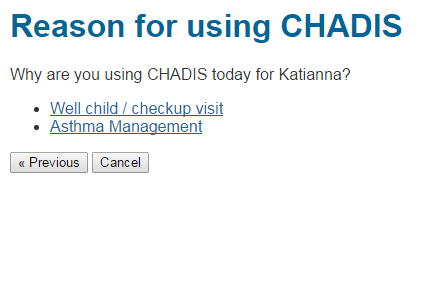
Note: The CHADIS website and system operates with the highest level of security and ALL patient information is completely confidential. Only your healthcare provider and their staff can see it.
The following is designed to give you step-by-step instructions for using CHADIS.
Potomac Pediatrics will always be fully focused on helping your child and you to overcome any healthcare hurdle, with innovative, comprehensive and compassionate care.
Copyright Potomac Pediatrics 2024. All rights reserved.